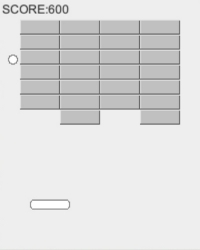
軽めなゲームはダウンロードとかせずに、さくっとweb上で遊べたらいいよねということでenchant.jsを使ってブロック崩しを作ってみました。
※追記 ゲーム本体をgithubpagesにアップしました。jsdo.itとかでもよかったのですがなぜかうまく行かなかったので…。
http://yashihei.github.io/enchant_breakout/
そーすこーど
main.js
/* * ブロック崩し * written by yashihei */ enchant(); //グローバル変数 var game = null; //定数 var BAR_SPEED = 5; window.onload = function() { game = new Game(200, 250); game.preload('ball.png', 'bar.png', 'block.png', 'lock2.wav'); game.fps = 60; game.score = 0; game.onload = function() { var bar = new Bar(100, 200); var ball = new Ball(100, 190); var blocks = []; //ブロックを配置する for (var i=0; i < 8; i++) { for (var j=0; j < 4; j++) { blocks[i*4 + j] = new Block(j*40+20, i*15+20); } } var scoreLabel = new ScoreLabel(2, 2); game.rootScene.backgroundColor = '#eee'; this.addEventListener('enterframe', function() { //ボールとバーの接触判定 if (ball.intersect(bar)) { ball.y = bar.y - ball.height; ball.dy *= -1; //ボールとバーの中心座標の差からx移動量を決める ball.dx = ((ball.x+ball.width/2 - (bar.x+bar.width/2)) / 25) * 3; bar.se.play(); } //ボールとブロックの接触判定 for (var i=0; i < blocks.length; i++) { if (blocks[i].flag == 1) continue; if (blocks[i].intersect(ball)) { //ボールの移動量が4以上にならないのが前提 if (ball.y+ball.height < blocks[i].y+4) { ball.dy = (ball.dy < 0 ? ball.dy*-1 : ball.dy); } else if (blocks[i].y+blocks[i].height-4 < ball.y) { ball.dy = (ball.dy > 0 ? ball.dy*-1 : ball.dy); } else if (ball.x+ball.width < blocks[i].x+4) { ball.dx = (ball.dx > 0 ? ball.dx*-1 : ball.dx); } else if (blocks[i].x+blocks[i].width-4 < ball.x) { ball.dx = (ball.dx < 0 ? ball.dx*-1 : ball.dx); } blocks[i].flag = 1; blocks[i].se.play(); game.score += blocks[i].score; game.rootScene.removeChild(blocks[i]); } } //クリア判定 for (var i=0; i < 32; i++) { if (blocks[i].flag == 0) break; if (i == 31) game.end(); } }); } game.start(); }; var Bar = Class.create(Sprite, { initialize: function (x, y) { Sprite.call(this, 40, 10); this.image = game.assets['bar.png']; this.se = game.assets['lock2.wav'].clone(); this.x = x - this.width/2; this.y = y; this.addEventListener('enterframe', function() { if (game.input.left) this.x -= BAR_SPEED; if (game.input.right) this.x += BAR_SPEED; if (game.width - this.width < this.x) this.x = game.width - this.width; if (this.x < 0) this.x = 0; }); game.rootScene.addChild(this); }, }); var Ball = Class.create(Sprite, { initialize: function (x, y) { Sprite.call(this, 10, 10); this.image = game.assets['ball.png']; this.x = x - this.width/2; this.y = y; this.dx = 2; this.dy = -3; this.angle = 40; this.addEventListener('enterframe', function() { this.x += this.dx; this.y -= this.dy; if (this.x < 0) { this.x = 0; this.dx *= -1; } if (this.x > game.width - this.width) { this.x = game.width - this.width; this.dx *= -1; } if (this.y < 0) { this.y = 0; this.dy *= -1; } if (this.y > game.height) { game.end(); } }); game.rootScene.addChild(this); }, }); var Block = Class.create(Sprite, { initialize: function (x, y) { Sprite.call(this, 40, 15); this.image = game.assets['block.png']; this.se = game.assets['lock2.wav'].clone(); this.x = x; this.y = y; this.flag = 0; this.score = 100; game.rootScene.addChild(this); }, }); var ScoreLabel = Class.create(Label, { initialize: function (x, y) { Label.call(this); this.x = x; this.y = y; this.color = "#393939"; this.font = "12px 'Arial'"; this.text = "SCORE:" + game.score; this.addEventListener('enterframe', function() { this.text = "SCORE:" + game.score; }); game.rootScene.addChild(this); }, });
ボールと弾の当たり判定のところとか、結構適当です。今のプログラムでは、当たり判定をスプライト同士の接触(上下左右4pxずつ)で判断しているので、ボールの速度を早くするなどのことができません。(線分交差とか使えば解決できるはずです…)
参考サイト
Flashゲーム講座&ASサンプル集【ブロック崩しを作ってみよう】
ブロック崩しのアルコリズムを参考にしました。